Getting Started with Rentals United should be considered a project for your company.
In the beginning the Channel Manager Integration it’s an investment of your time and effort. But once it is all set up, you will have all the tools to master your online distribution, increase your bookings and save time with the comfort of knowing Rentals United we will be there making sure everything keeps syncing.
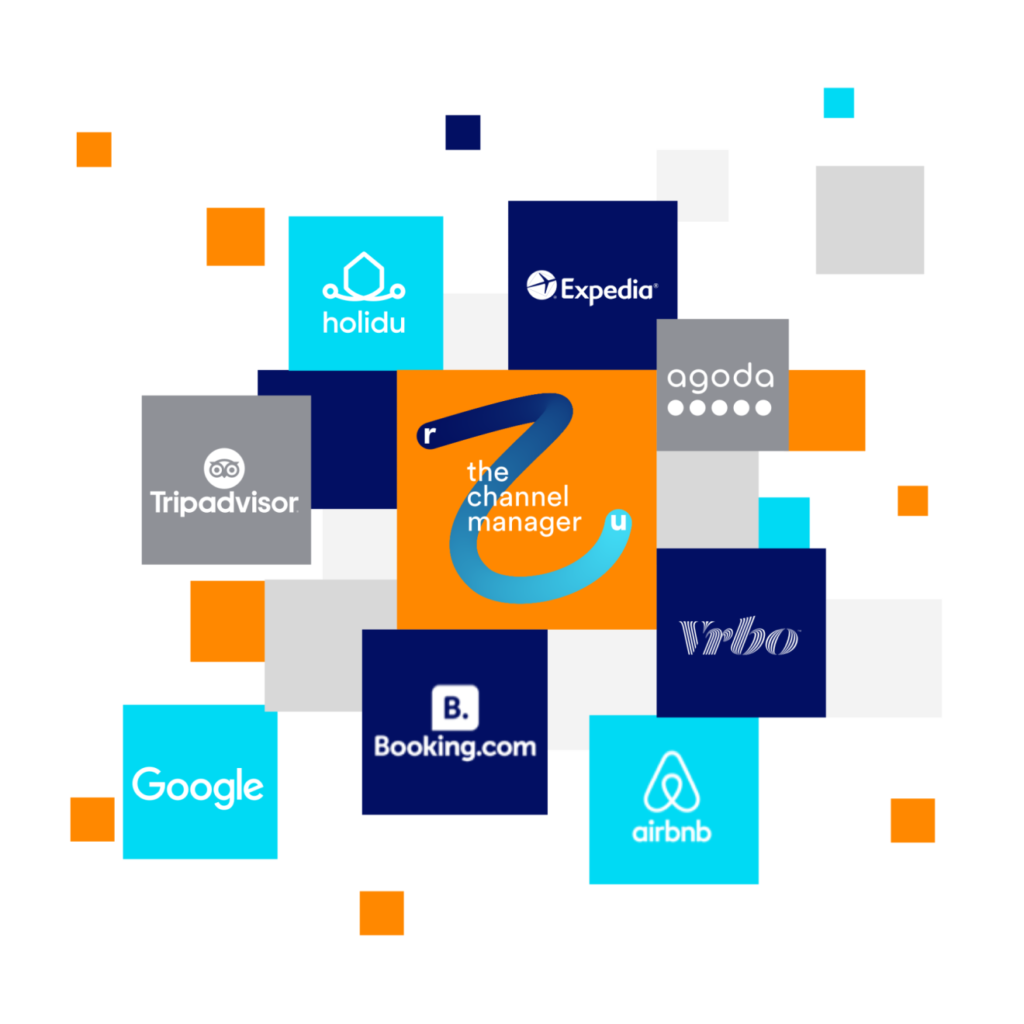
The full potential of your vacation rental business in just two steps.
Enhance your revenue, turnover, and occupancy while providing exceptional guest experiences.
In this initial step, the goal is to get your property channel-ready by configuring your Search and Stay account. This involves key tasks to ensure your property details are accurate and complete, setting the foundation for seamless integration.
Once your property is configured and ready on Search and Stay, you can proceed to integrate it with the channel manager. This step involves activating your Rentals United account and ensuring all systems are connected for efficient channel management.
Before diving into the exciting world of Channel Manager Integration, it’s crucial to ensure that your Search and Stay account is fully optimized and ready for integration.
If your property is uploaded on Search and Stay with all the essential details it’s time to take the next leap forward. Book a call with us to confirm your completion of the initial steps.
We’ll guide you through the validation process and ensure everything is set for seamless integration with the channel manager.
Our team of specialists is here to help you every step of the way of your Channel Manager Integration. Whether you’re struggling with setup, configuration, or any other aspect of the integration process, don’t hesitate to reach out for expert assistance.